The DroneBase Pilot Dashboard is “basecamp” for both new and seasoned Pilots on our platform. It’s where missions are accessed, assets are uploaded, and profiles are updated. Having an up-to-date profile is one of the best ways for Pilots to increase their chances of receiving Client Missions, because it allows our team to see your current licensing status, location, and now, the equipment you have to fly with!
Add More Information, Get More Missions
We recently updated the Pilot Profile in order to serve both our Pilots and Customers better. Now, Pilots are able to enter these additional data points.
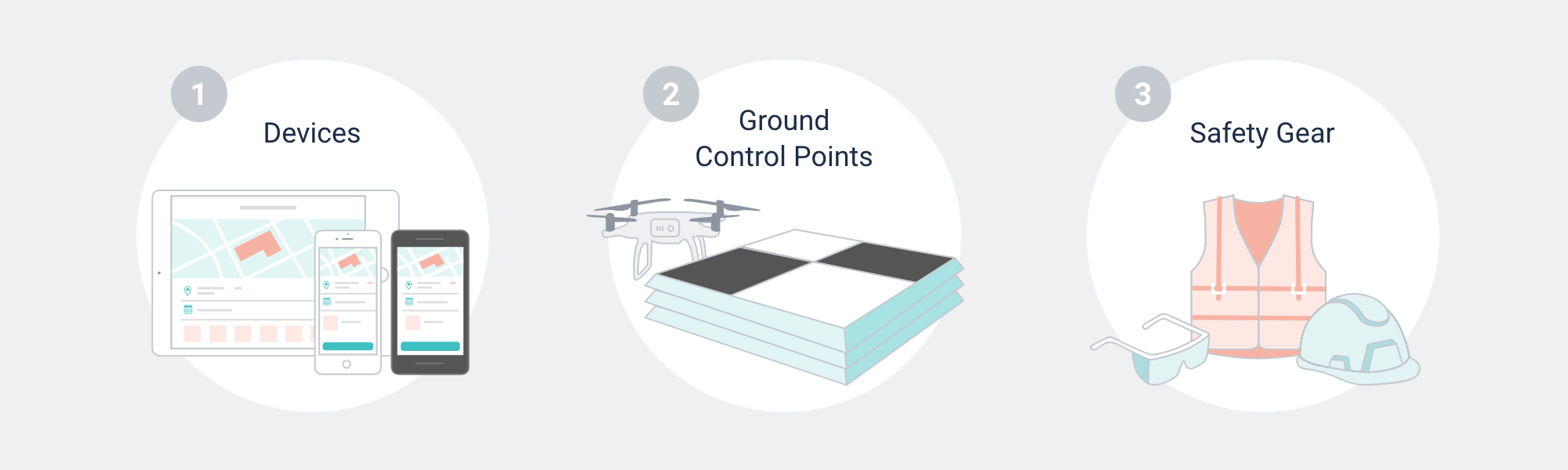
Device type - Tell us which devices you own! iPhone, Android, tablet, or phone - we want to know what you fly with most.
Ground Control Points - GCPs supply coordinate data that improves the global accuracy of your drone map.
Safety Gear - We want to make sure you’re flying safely! Some of our jobs require hard hats, safety boots, and goggles.
The addition of this information allows the DroneBase Pilot team to better understand which members of our network are equipped to fly our newest Missions.
To update your profile
Make sure your Pilot Profile is up-to-date with your latest information, so that we’re able to assign new and exciting Client Missions to you!
Please note that your Pilot Profile must be updated via desktop or mobile web. If you have any trouble accessing your Dashboard or editing your information, please email pilots@dronebase.com, and a member of our team would be happy to assist you!






