As industries begin to harness and leverage drones across various assets, property management and repair for facilities & parking lots has emerged as a growing use case with real world application.
DroneBase has flown tens of thousands of surveys which has resulted in cost savings for our customers and partners. What used to take days to walk large parking lots taking images of every inch, now takes a few hours from a drone without impacting day to day operations of a shopping center, distribution center, or industrial building. The imagery that is collected can then be processed and analyzed manually or via machine learning to identify cracks, depressions, and areas in need of repair.
The goal of Parking Lot Missions is to map high acreage sites at a low altitude to determine if a site's pavement needs to be repaved. This is accomplished by flying a low-altitude and high-overlap orthomosaic. Due to the size and scope of these missions, it is important to follow the below instructions for a safe and successful mission.
Required Equipment
- DJI Phantom 4 Pro
- Multiple Batteries
- Portable Drone Battery Charger
- Safety Vest
Automated Flight Software
- DJI Ground Station Pro
- DroneDeploy
- Pix4D
Please make sure altitude, front/side overlap, and gimbal angle are set accordingly based on missions specifications. Flight speed also needs to be set.
Weather Requirements
- Pavement must be dry and not have any coverings such as snow or salt.
- Wind must be low and below certain threshold (check Mission details).
Instructions for a safe and successful mission
We have split this process up into 3 sections. Our Pre, During, and Post Flight Checklist is necessary for pilots to have a safe and successful mission.
1. Pre Flight Checklist
- Format your SD card.
- Equipment should be fully charged.
- Decide which flight software you are going to use.
- Share the flight plan with DroneBase.
- Check internet speed.
- Identify potential obstructions on site.
2. During Flight Checklist
- Confirm any potential obstructions and relay to DroneBase. If there are obstructions adjust your flight plan accordingly.
- Maintain strong connection between controller and drone.
- If you have created multiple flight plans, make sure there is adequate overlap between flight plans (check Mission details).
- Coverage check after flight to ensure all areas are captured.
3. Post Flight Checklist
- If there are any gaps or missing coverage please map a separate outline and fly the missing data.
- Please upload to DroneBase utilizing our Bulk Uploader or Cyberduck (FTP) depending on image count.
- Please send DroneBase a post flight report.
In the next blog post, we'll feature Pilot Paul Kassner, who has done dozens of parking lot missions for us. This Pilot Spotlight will have more tips and insights from a fellow DroneBase Pilot...stay tuned!

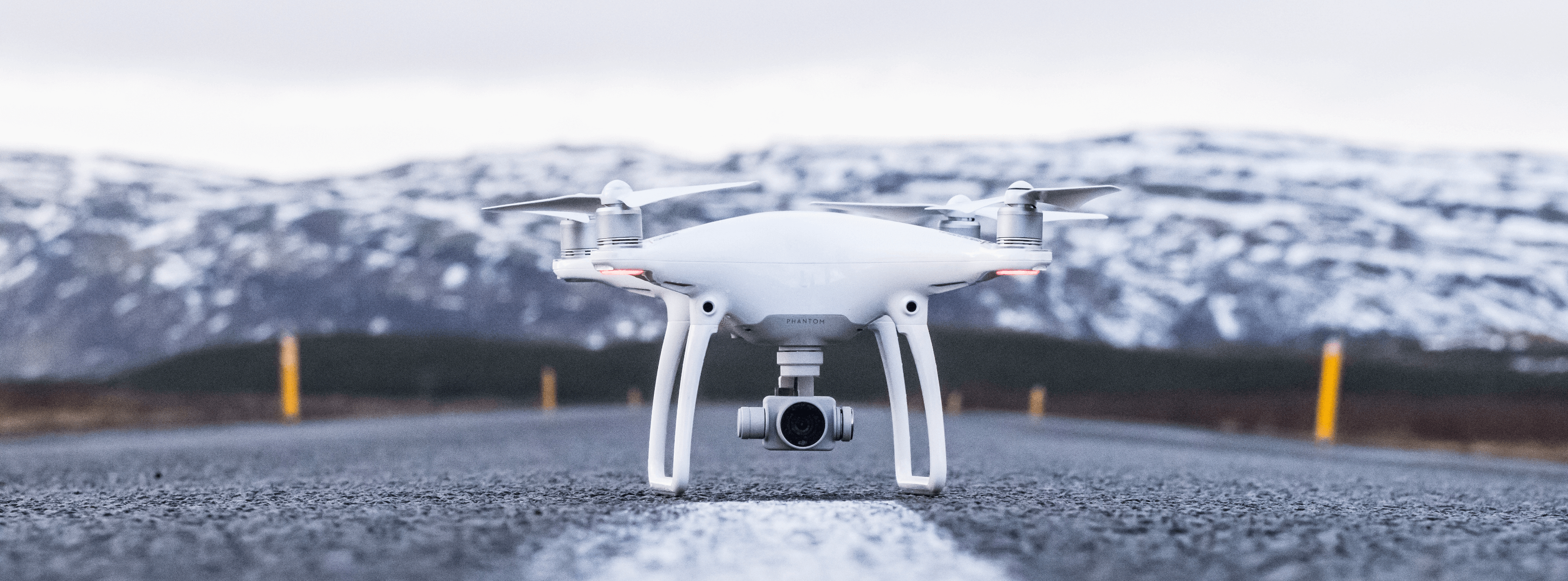
.jpg)


