In our previous Pilot Guides, we have covered weather and scheduling requirements for Client Missions. Today, we want to address mission location.
Specific Address or Property Outline?
The location for a mission will either be the specific address listed in the Pilot Dashboard, or it will be the subject property outline that was drawn by our customer on the map.
Ideally the address and the property outline are both the same, and in that scenario there should be no confusion about the correct location for the mission.
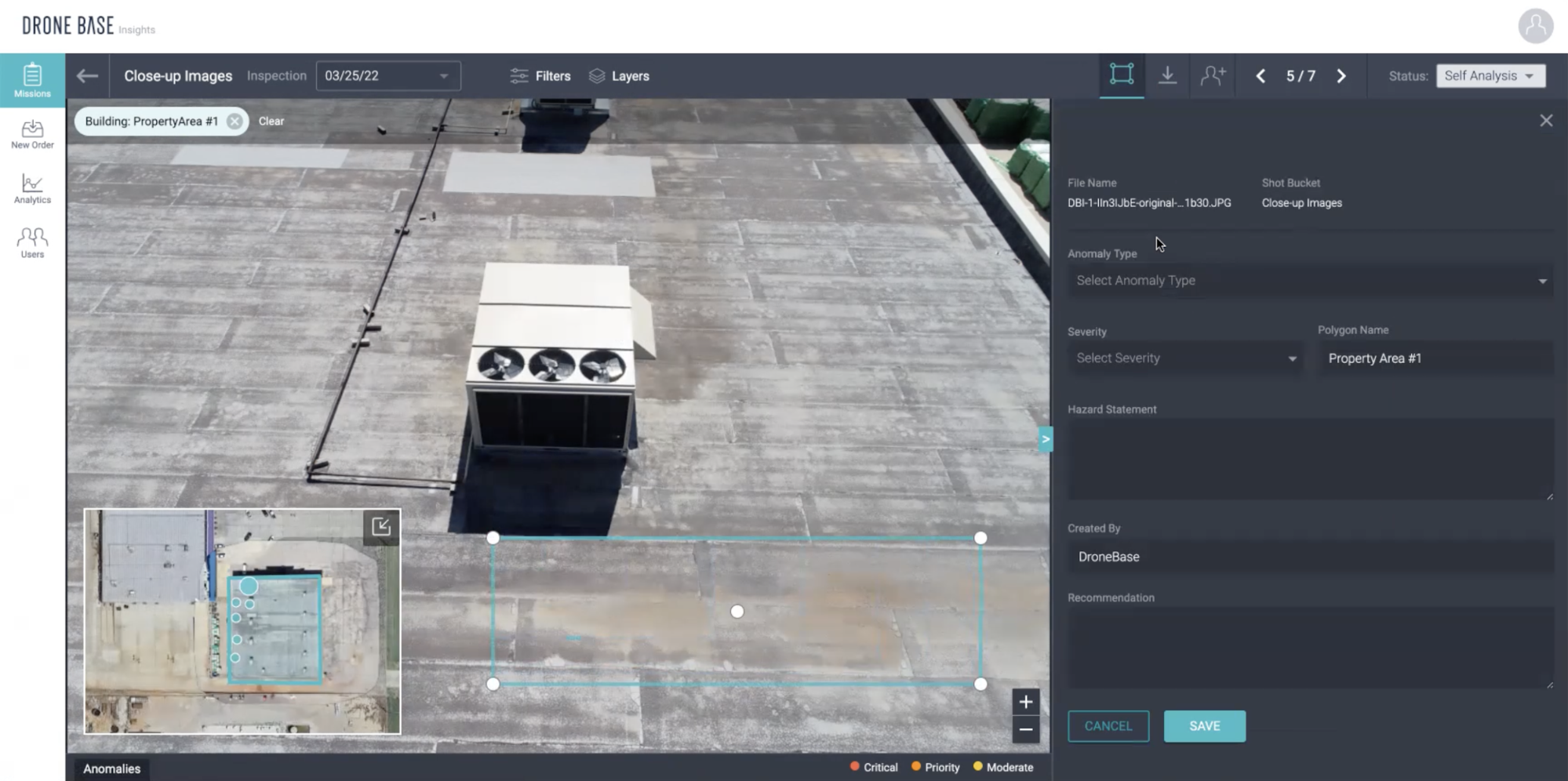
We have found, however, that this is not always the case.
If the property is a land site or a construction site, the address at that specific location may not yet be in our database or exist at all. Or, if what we need to capture is five buildings in an office park, the address in the pilot dashboard will most likely be for one specific building. This is why it is crucial to defer to the subject property outline if there is one for the mission.
If the mission does not have a subject property outline, the address listed in the Pilot Dashboard is almost always the correct location. Be sure to verify the house number or building number before shooting to ensure that you are at the correct location. There will be a pin drop on the map that corresponds to the address listed in the Pilot Dashboard.
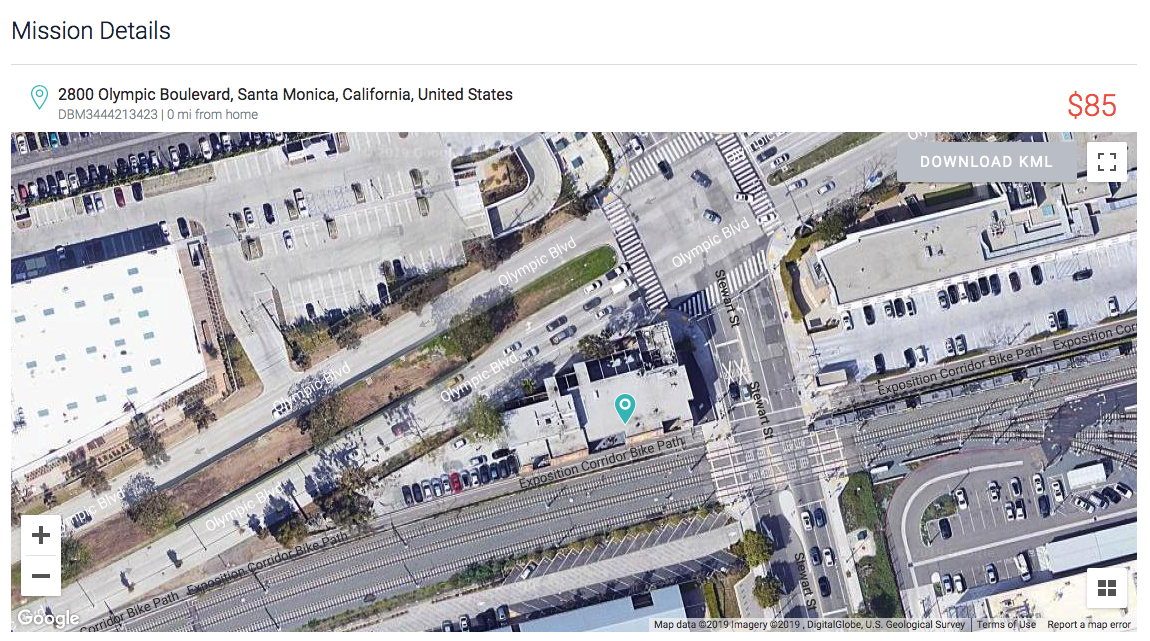
Discrepancies
If the address and the property outline are not the same, the property outline is the location that should be captured. This is because the outline was drawn by our customer when they placed the order.
If you notice, however, that there is a large discrepancy between the property outline and the address, please reach out to Pilot Support for clarification. We would consider any discrepancy over a half of a mile to be big enough to warrant clarification.
There are times when a mission does not have a property outline, yet the address listed in the Pilot Dashboard may be incorrect. In these rare scenarios, the correct address should be listed in the special instructions for the mission, and the Pilot Support team will most likely be sending a follow-up email with the correct address. This can happen when an address exists in the real world yet isn’t in our database.
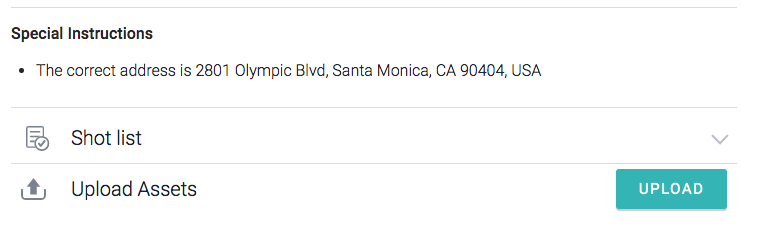
There are also times when a mission does not have a property outline, yet the address listed in the Pilot Dashboard can’t be located. If you arrive on-site and are not able to locate the specific address, please reach out to Pilot Support so that we can have our customer verify the correct location.
Example: The address is 1001 Main Street. You can locate 999 Main Street and 1003 Main street, but not 1001 Main street.
If the wrong location is shot, a reshoot will be required. As always, please ask clarification whenever there are questions about the requirements or instructions for a DroneBase Client Mission.





