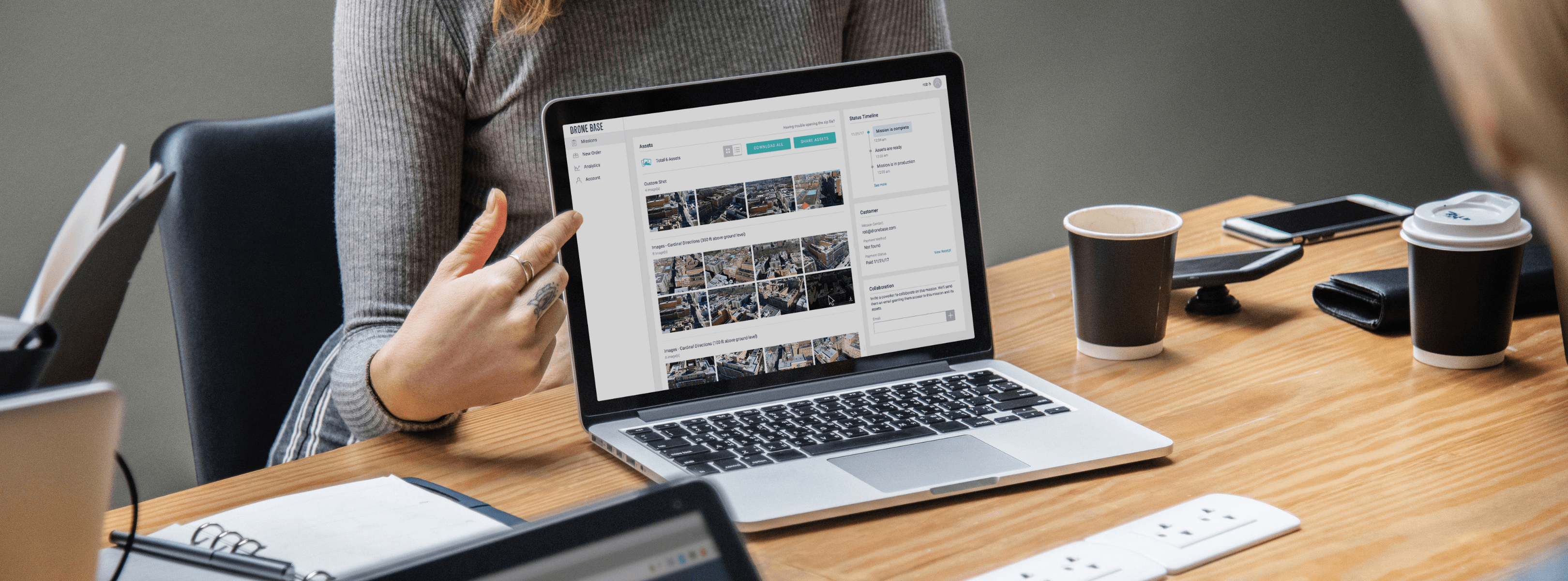Earlier this year, we shared some of the new Client features we released and improved upon. Some of these included the ability to input location coordinates for a Mission, an increased capacity for a large number of assets, and the easier exporting of your Missions. (In case you missed that, you can read about those features in more detail here). More recently, we gave our customers increased control over their Mission preferences, particularly related to weather and scheduling their drone flights.
Since then, we’ve continually made improvements to those features, as well as introduced some more, as we listen to your feedback and make iterations based on it. You may have already noticed (and are even using) some of these features. Keep reading to make sure you’re getting the most out of your experience with DroneBase!
Organization Owner
You can now have DroneBase Client accounts rolled up into a “parent” account. This parent account can see Mission Analytics for all the flights of the sub-accounts linked to it as well as the status of all current Missions. Furthermore, a CSV export can be created of all the Missions that roll-up to the parent account. This feature has been especially useful for our larger enterprise clients with a corporate office and regional offices or operations.
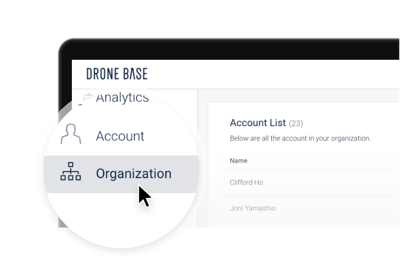
Enhanced Zip Files
The Reference ID of your Mission is now in the file name when you export your Missions and download them as a Zip file. Files are organized by shot type so it's easier for you to tell which images are which. Furthermore, the folder structure mirrors what you're seeing on your Client Dashboard. These improvements will help with organizing and sorting using the names or IDs you’ve given your Missions. We’ve also shortened the file names to ensure they’re in a format compatible with your operating system.
Pilot Status
You can now see when Pilots have checked in and out of your Mission location from your Client Dashboard Status Timeline. From the moment your order is placed to the moment your assets are delivered, you'll know the status of your Mission every step of the way, all from within your Client Dashboard.
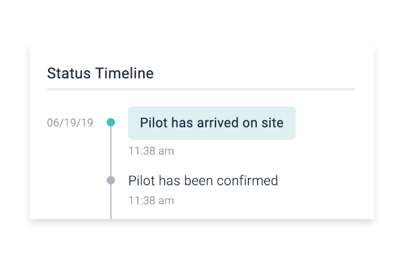
Cancellation Reasons
Canceled Missions will now appear in the Missions list in your Client Dashboard with the reason why it was canceled. Cancellation Reasons will also be visible in your Status Timeline and are included in CSV exports. We strive to deliver on all of our customers' flight requests, but sometimes external factors affect whether or not our pilots can fly, such as bad weather conditions or restricted airspace.
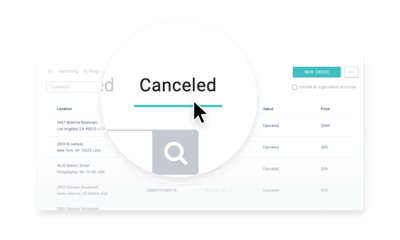
New Website
Last but not least, we recently updated our website with a new look and feel. This was designed with you in mind and is meant to better explain our offerings, illustrate the myriad of industries we work with, and be easier to navigate. We're pleased with the result and happy to share it with you! Head on over to our Industries Page to check it out, learn more, or place your next order!